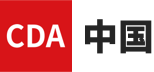![]() 安裝Jupyter Notebook目錄插件命令語句.txt
安裝Jupyter Notebook目錄插件命令語句.txt
![]() 安裝Jupyter Notebook目錄插件最后勾選截圖.png
安裝Jupyter Notebook目錄插件最后勾選截圖.png
在Anaconda prompt 執(zhí)行如下語句
第一步:更新pip:
python -m pip install --upgrade pip
第二步:更新Jupyter :
pip install --upgrade jupyter
第三步:安裝 jupyter_contrib_nbextensions:
pip install jupyter_contrib_nbextensions
第四步:配置 nbextension:
jupyter contrib nbextension install --user
第五步:(參考截圖)
啟動jupyter notebook
選擇 Nbextensions
勾選 Table of Contents 目錄
勾選 Hinterland 代碼提示功能
第六步:選做步驟, 安裝Collapsible headings插件
勾選Collapsible headings----將標題內(nèi)部的內(nèi)容全部折疊起來
勾選Code folding---代碼折疊插件,允許你將縮進內(nèi)容折疊起來,節(jié)省屏幕空間
具體還可以參考鏈接:https://blog.csdn.net/August1226/article/details/80762632
##特別提示:出現(xiàn)連接中斷之類的報錯,在命令語句后面做-i+國內(nèi)源地址嘗試
例如:pip install --upgrade jupyter
做加-i+國內(nèi)源地址操作后是這樣: pip install --upgrade jupyter -i https://pypi.tuna.tsinghua.edu.cn/simple
常用國內(nèi)源地址
#清華大學源
https://pypi.tuna.tsinghua.edu.cn/simple
#阿里巴巴源
http://mirrors.aliyun.com/pypi/simple/
#中國科學技術(shù)大學源
https://pypi.mirrors.ustc.edu.cn/simple/
#豆瓣源
https://pypi.doubanio.com/simple
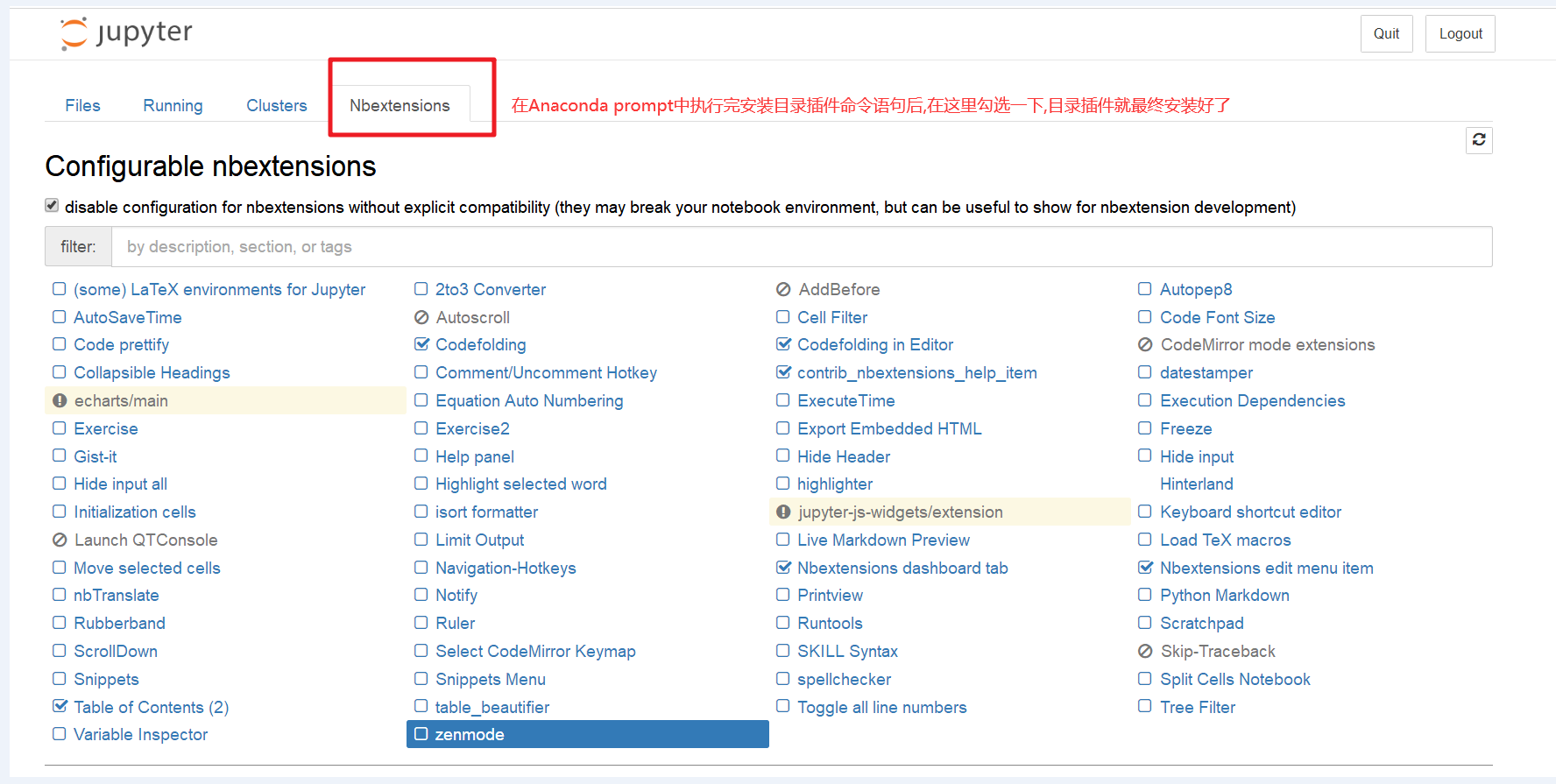
 23.4251
23.4251
 4
4
 0
0
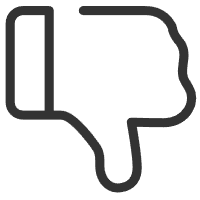
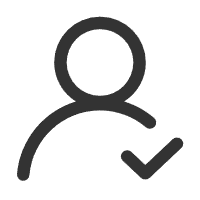 關(guān)注作者
關(guān)注作者
 收藏
收藏
 發(fā)表評論
發(fā)表評論
暫無數(shù)據(jù)